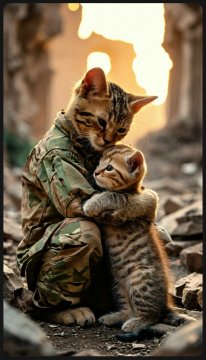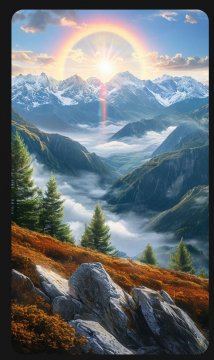Photoshop
Канал: Photoshop  33
33
Канал: Photoshop  11
11
Канал: Photoshop  28
28
Канал: Photoshop  29
29
Канал: Photoshop  60
60
Канал: Photoshop  31
31
Канал: Photoshop  65
65
Канал: Photoshop  24
24